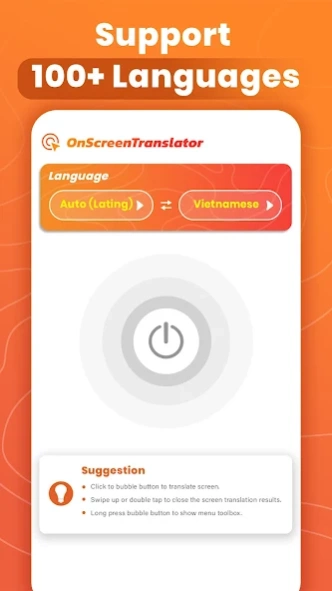Translator - Screen Translate 1.2.7
Free Version
Publisher Description
Translator - Screen Translate - Translator - translate on screen. Translate text, anime, comic, chat and others
Translator – Translate On Screen app is supports translate text, chat, anime, comic, game, webpage between more than 100+ languages so easy. You can choose translate english to spanish or translate english to french or every language you want just with one tap on screen translator app.
This translator app – screen translate text will help you quickly translate your friend's chat messages, anime, comic, game, foreign language blog posts, websites, and more, without language barriers.
With Translator – Screen Translate text app, you can translate any text in any app, including popular apps like WhatsApp, YouTube, browser, and Twitter so easy, so fast and useful.
Translator – Translate On Screen app Key Features:
- Translate text on screen between more than 100+ languages
- Translate anime, comic, text, chat, message or image, photo or anything you want.
- Easy to use – tap on screen to translate text.
- Scan and translate the text on the screen. Easy to read anime, comic, blogs.
- Translate english to Spanish: Automatically translate the selected area of the screen in real-time, which is useful when you play games or watch movies with subtitles.
- Translate english to French: Real-time text translation of phrases and words.
- Fast image, photo, voice or camera translation
- Useful camera scan to translate
We hope this Translator - Screen Translate App is helpful in breaking down language barriers and enhancing your communication experience: anime, comic, chat, message,..
Download Translator - Screen Translate App and try it now!
Support translation between the following languages:
Afrikaans,Amharic,Arabic,Azerbaijani,Belarusian,Bulgarian,Bengali,Bosnian,Catalan,Cebuano,Corsican,Czech,Welsh,Danish,German,Greek,English,Esperanto,Spanish,Estonian,Basque,Persian,Finnish,French,Frisian,Irish,Scots Gaelic,Galician,Gujarati,Hausa,Hawaiian,Hindi,Hmong,Croatian,Haitian Creole,Hungarian,Armenian,Indonesian,Igbo,Icelandic,Italian,Hebrew,Japanese,Javanese,Georgian,Kazakh,Khmer,Kannada,Korean,Kurdish (Kurmanji),Kyrgyz,Latin,Luxembourgish,Lao,Lithuanian,Latvian,Malagasy,Maori,Macedonian,Malayalam,Mongolian,Marathi,Malay,Maltese,Myanmar (Burmese),Nepali,Dutch,Norwegian,Chichewa,Punjabi,Polish,Pashto,Portuguese,Romanian,Russian,Sindhi,Sinhala,Slovak,Slovenian,Samoan,Shona,Somali,Albanian,Serbian,Sesotho,Sundanese,Swedish,Swahili,Tamil,Telugu,Tajik,Thai,Filipino,Turkish,Ukrainian,Urdu,Uzbek,Vietnamese,Xhosa,Yiddish,Yoruba,Chinese,Chinese (Simplified),Chinese (Traditional),Zulu and more.
About Translator - Screen Translate
Translator - Screen Translate is a free app for Android published in the System Maintenance list of apps, part of System Utilities.
The company that develops Translator - Screen Translate is FLab. The latest version released by its developer is 1.2.7.
To install Translator - Screen Translate on your Android device, just click the green Continue To App button above to start the installation process. The app is listed on our website since 2024-03-27 and was downloaded 0 times. We have already checked if the download link is safe, however for your own protection we recommend that you scan the downloaded app with your antivirus. Your antivirus may detect the Translator - Screen Translate as malware as malware if the download link to com.flabs.screen.translate is broken.
How to install Translator - Screen Translate on your Android device:
- Click on the Continue To App button on our website. This will redirect you to Google Play.
- Once the Translator - Screen Translate is shown in the Google Play listing of your Android device, you can start its download and installation. Tap on the Install button located below the search bar and to the right of the app icon.
- A pop-up window with the permissions required by Translator - Screen Translate will be shown. Click on Accept to continue the process.
- Translator - Screen Translate will be downloaded onto your device, displaying a progress. Once the download completes, the installation will start and you'll get a notification after the installation is finished.